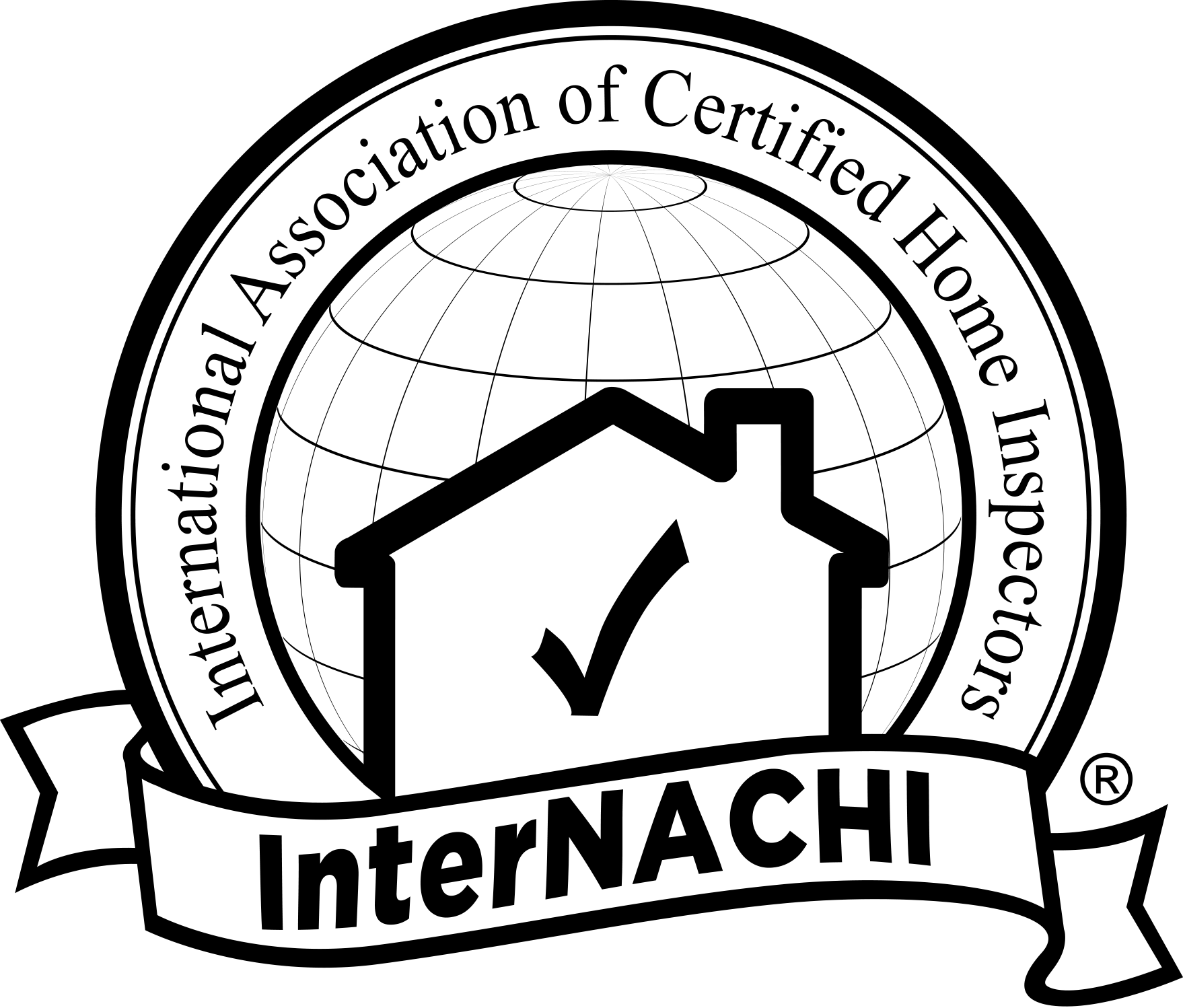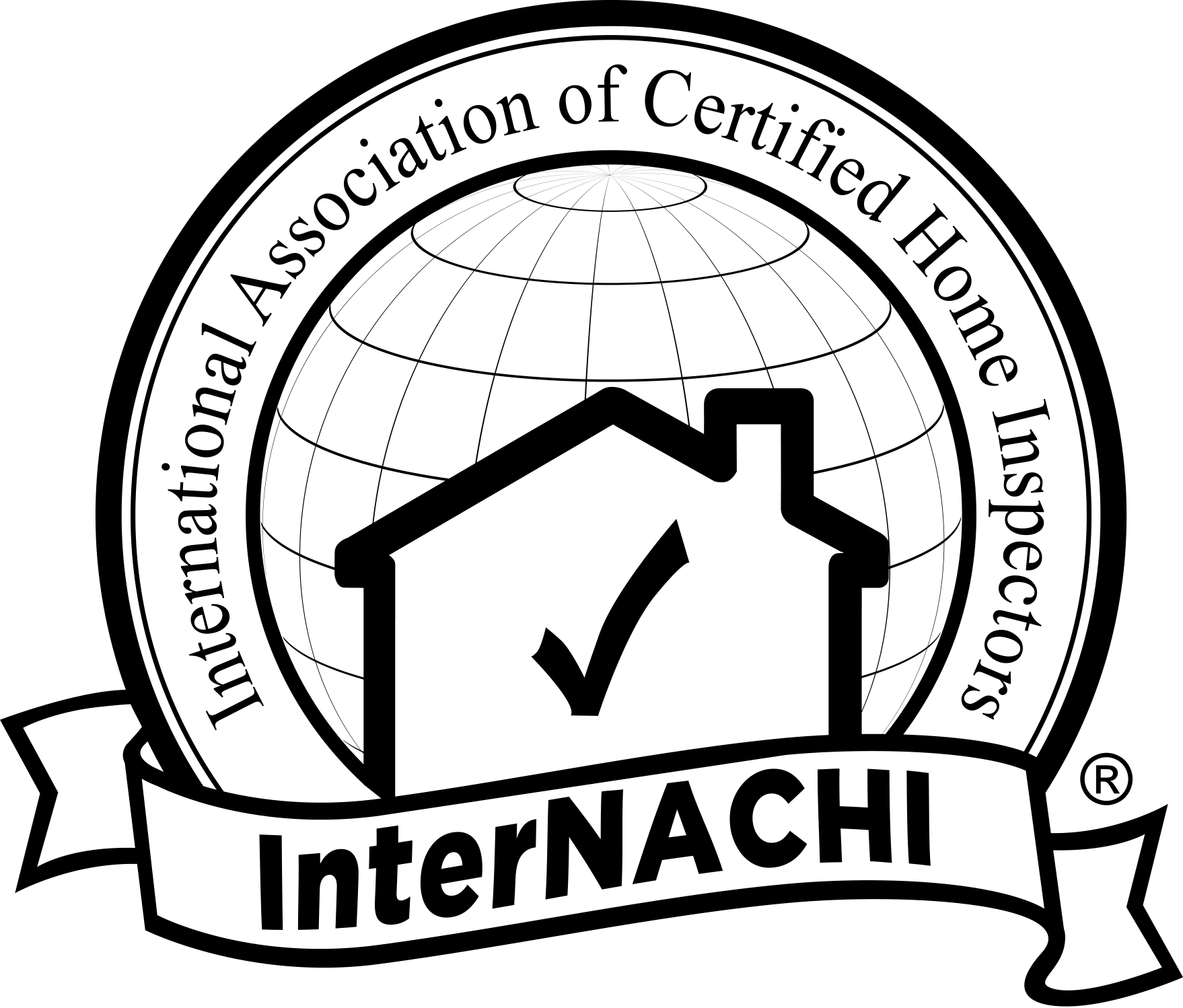- 888-750-4777
- This email address is being protected from spambots. You need JavaScript enabled to view it.
|
Welcome,
Guest
|
TOPIC: logo
logo 14 years 9 months ago #28519
|
|
Please Log in to join the conversation. |
Re: logo 14 years 9 months ago #28526
|
|
Please Log in to join the conversation.
Dominic Maricic
Home Inspector Pro Home Inspection Software - CEO |
Re: logo 14 years 9 months ago #28536
|
|
Please Log in to join the conversation. |
Re: logo 14 years 9 months ago #28562
|
|
Please Log in to join the conversation.
Dominic Maricic
Home Inspector Pro Home Inspection Software - CEO |
Re: logo 14 years 9 months ago #28563
|
|
Please Log in to join the conversation.
Dominic Maricic
Home Inspector Pro Home Inspection Software - CEO |
Re: logo 14 years 9 months ago #28564
|
|
Please Log in to join the conversation.
Dominic Maricic
Home Inspector Pro Home Inspection Software - CEO |
Time to create page: 0.366 seconds