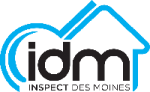- 888-750-4777
- This email address is being protected from spambots. You need JavaScript enabled to view it.
|
Welcome,
Guest
|
TOPIC: Cursor display
Cursor display 6 years 3 months ago #66133
|
|
Please Log in to join the conversation. |
Cursor display 6 years 3 months ago #66134
|
|
Please Log in to join the conversation.
Dominic Maricic
Home Inspector Pro Home Inspection Software - CEO |
Cursor display 6 years 3 months ago #66135
|
|
Please Log in to join the conversation. |
Cursor display 6 years 3 months ago #66142
|
|
Please Log in to join the conversation. |
Cursor display 6 years 3 months ago #66144
|
|
Please Log in to join the conversation. |
Cursor display 6 years 3 months ago #66151
|
|
Please Log in to join the conversation.
Dominic Maricic
Home Inspector Pro Home Inspection Software - CEO |
Time to create page: 0.180 seconds