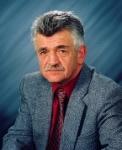- 888-750-4777
- This email address is being protected from spambots. You need JavaScript enabled to view it.
|
Welcome,
Guest
|
|
TOPIC: What Am I Doing Wrong?
Re: What Am I Doing Wrong? 15 years 1 week ago #24206
|
|
Please Log in to join the conversation.
Cyr Home & Commercial Property Inspections
body text: Home and commercial property inspections across Maine, Kennebec county and all of Central Maine. Keywords: Central Maine Home Inspectors, home inspector, commercial inspections Meta tags:Serving all of Central Maine and surrounding areas URL:... |
Re: What Am I Doing Wrong? 15 years 1 week ago #24207
|
|
Please Log in to join the conversation.
Cyr Home & Commercial Property Inspections
body text: Home and commercial property inspections across Maine, Kennebec county and all of Central Maine. Keywords: Central Maine Home Inspectors, home inspector, commercial inspections Meta tags:Serving all of Central Maine and surrounding areas URL:... |
Re: What Am I Doing Wrong? 15 years 1 week ago #24213
|
|
Please Log in to join the conversation.
Dominic Maricic
Home Inspector Pro Home Inspection Software - CEO |
|
Time to create page: 0.338 seconds